With the release of 2018.3, Tableau released the long awaited “dashboard button” functionality which opens SO MANY new capabilities when creating dashboards. Prior to this release, the only way to hack your way to a dashboard button was using a dashboard filter action. And while that was a nice and could get you out of squeeze, it also came with some drawbacks such as needing to “unclick” among others.
But those days are behind us and we’re now able to put a button object on dashboard and use it as we’ve always wanted to. Exciting times, indeed. Tableau has been rapidly adding new features and break neck speed and I love how they are spending a lot of time to dashboards. In my day job, I lead our team’s dashboard strategy and these new buttons will completely change (for the GOOD) how we create dashboards…PRINT buttons, anyone?
For week 30’s #WorkoutWednesday challenge, Ann would like us to create a KPI switchboard with 4 KPI tiles, each one diving in to a detail bar chart.
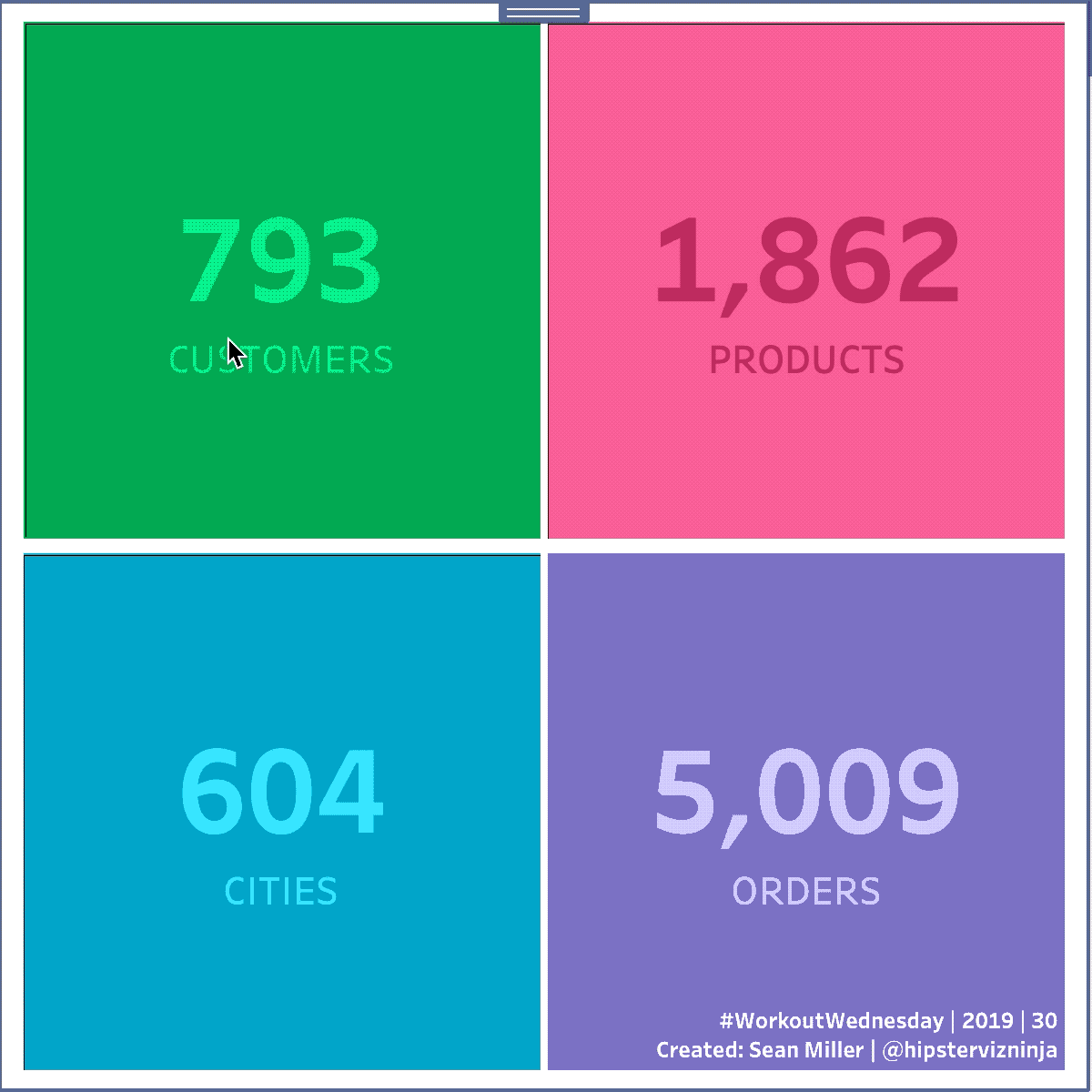
The charts are pretty simple and straightforward so I will forego that portion and get right to button integration.
This is a workbook with five dashboards containing a total six sheets. The main switchboard is two sheets and then one dashboard each for the detail bar charts. Before I started adding buttons, my bottom strip looked like this

Next, I floated the new “button” object onto the dashboard and dropped in the top left corner of the first tile and size it to fully cover that tile. Then to set up the button, I configured it like so

I have a simple transparent image in my Tableau repository that I use on occasion for various reasons, like this one. You can see in the very top dropdown, I have it navigating to the appropriate dashboard.
And that’s it, simple as that. For the rest of the dashboard, simply duplicate this process and change where you want to navigate to for each button. Easy peasy, lemon squeezy!
The best thing that I’ve found while using buttons is that you no longer need to show all the dashboards upon publishing. Another thing that you had to do with the action filter option of yesteryear. This is going to completely change the way I create dashboards at work
GO FORTH AND VIZ!